Herbarium digitization
Digitization means converting analog resources, such as a picture, into digital format, such as a jpeg file. Digitized resources are easy to share and analyze. Biodiversity digitization enables sharing and analyzing many kinds of information about organisms. This results in new understanding and ideas.
Digitizing herbaria
Herbarium digitization involves three processes: data entry, specimen imaging, and georeferencing. Data entry is critical. It can be completed in two steps: entry of skeletal data followed by entry of the remaining label data. Imaging is a highly desirable step. It can be completed after skeletal data entry. Georeferencing requires internet access and is best started after completing data entry for many specimens. Data can be shared via OpenHerbarium at any stage. This website has many visualization tools and makes sharing data with GBIF, the global repository for biodiversity data, easy. See workflows for more information efficient digitization.
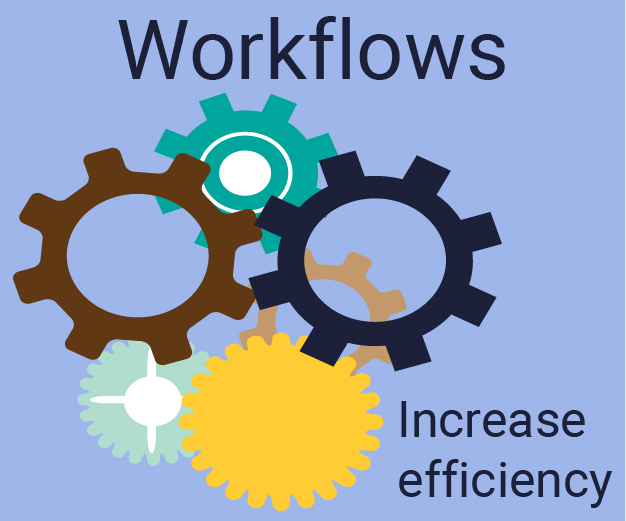
Workflows
Workflows are paths for moving from a starting point to an end point. For herbarium digitization, the starting point is specimens in cabinets. The end point is specimens back in their cabinets, their label information in an online database open to all, linked to images that are also available online, and georeferenced. The workflow adopted must be flexible enough to allow for changing priorities, for example, a request for information about a particular taxon or georeferencing of databased specimens from a particular area. The suggested workflow is designed for those using OpenHerbarium but could be adapted for digitizing other kinds of collections and sharing via other networks.
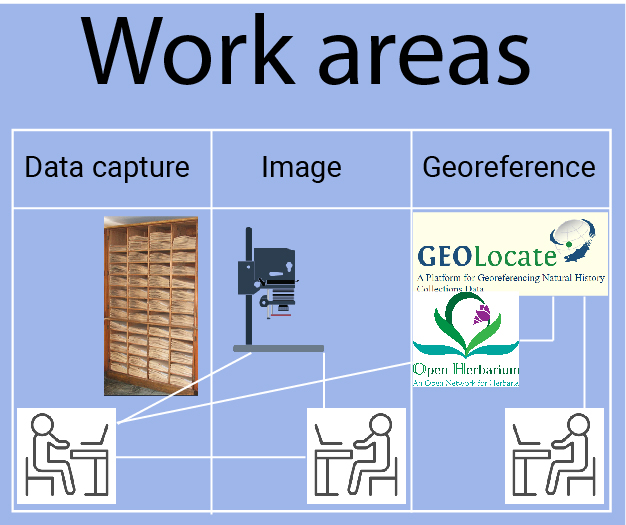
Work areas
Herbarium digitization requires at least two kinds of work areas, one that requires only a computer with internet access and one for specimen imaging. Computer areas for data entry require a desk with space for a specimen beside the computer, a barcode scanner, and temporary specimen storage space. Imaging requires space for the imaging equipment, plus a computer and barcode scanner. Computer work areas can be used for multiple tasks, but image processing requires computers with higher capacity than data entry. Both areas must allow for specimens being brought in for processing and then moved to the next station.

Imaging space
The image area requires a space to put specimens waiting for imaging, a strong desk to support the imaging equipment, and a computer for processing the images. Image processing can take place outside the imaging area, but it is better to store images on a computer than on a memory card.
Lighting systems
Good lighting is critical to the quality of any photograph. Lighting systems for digitizing herbarium collections must provide bright, even, consistent lighting across each specimen and work with the other imaging components to enable rapid specimen imaging. Lighting systems can vary from light bo
